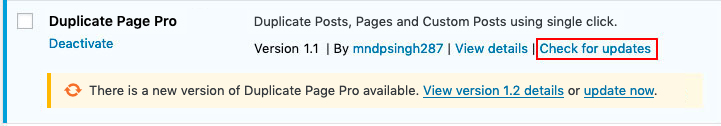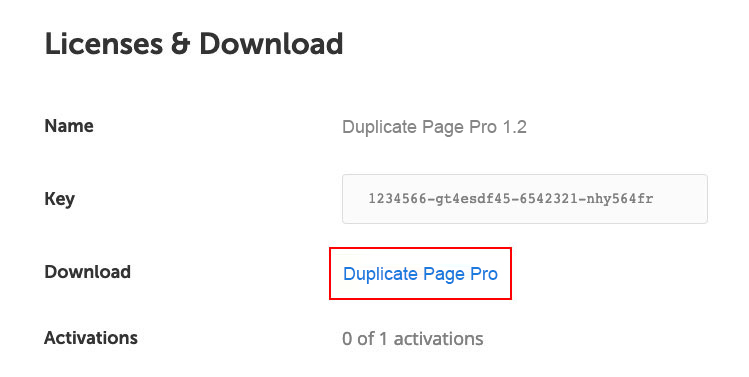How to download latest version of duplicate page pro
Method 1:
Please go to your WordPress Dashboard and click on Plugins, Now if there is a new update, There will be a Notice under the plugin from where you can update your plugin to latest version. If you don’t see any message, you can also click “Check for updates” button. Please check the screenshot
Method 2:
Please go to your My Account Page. Under Dashboard, You will find “Licenses & Downloads” section. From there you can download the Latest version, Please check the screenshot:
If you still face any issue, Please contact the support.
Copyright ©2025 Duplicate Page Pro. All rights reserved